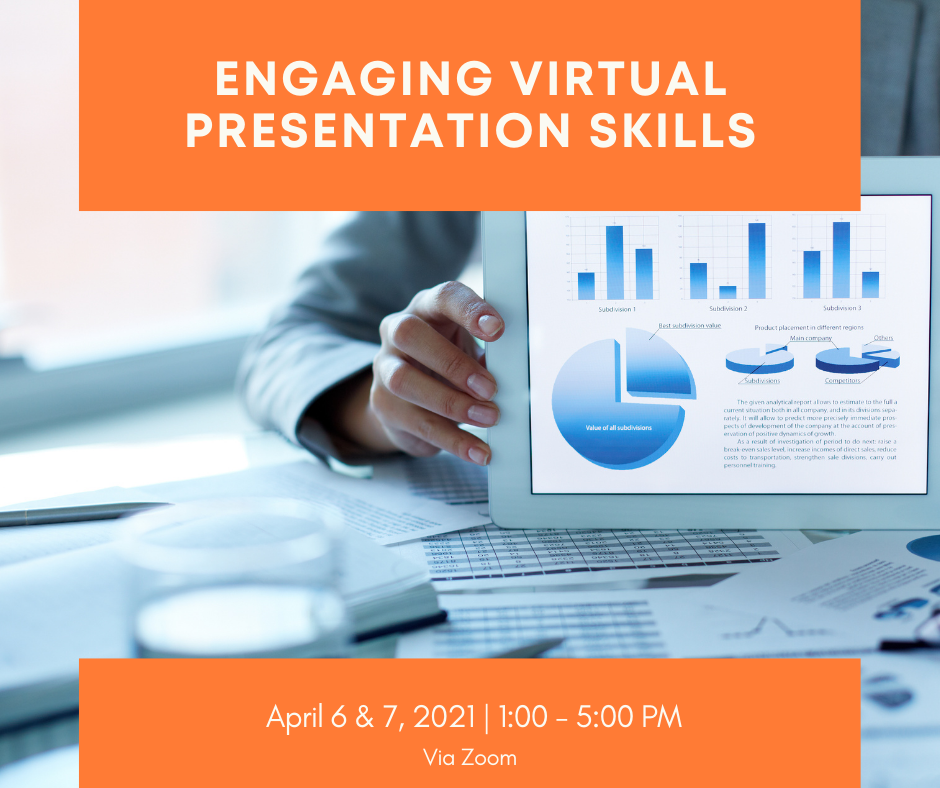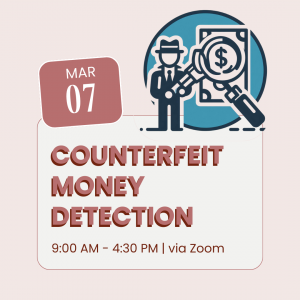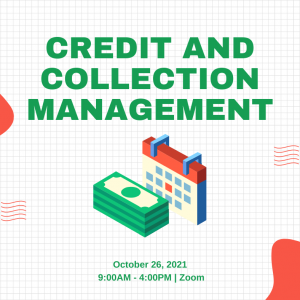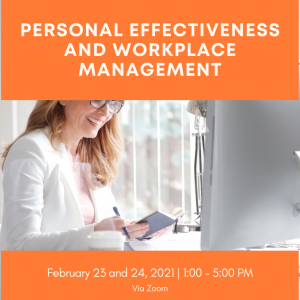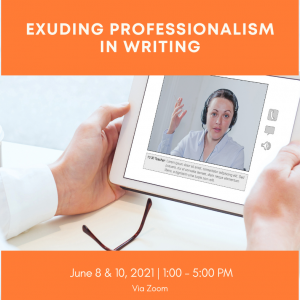Description
Rationale
We communicate to send a message and when needed, to change minds. It is an invaluable skill to be able to communicate yourself clearly, concisely and yet persuasively in this busy and noisy world. Learning how to organize your thoughts and deliver your message in such a way that they facilitate results is imperative for leaders, project managers and company representatives alike.
The recent events challenges organizations to remain relevant and clear in communicating their message in the virtual world. Teams are bound by technology to remain informed and in touch. Professionals need to be as effective virtually as they are in person.
This training program aims to develop professionals to be goal oriented and effective communicators. It will revisit the personal, structural and operational aspects of effective presentation. Through lectures, examples and workshops, the participants will be able to exhibit ability to put together a virtual presentation and present them to other participants.
Objectives:
At the end of the workshop, participants will be able to:
- Identify the elements of engaging virtual presentations.
- Understand the communication process, its components and their role in effective presentation.
- Differentiate and operate common platforms for virtual presentation.
- Prepare a presentation using the presentation guidelines in a virtual platform.
- Present a presentation in front of other participants.
Course Outline
- Elements of an Effective Presentation
-
- Suited to a target Audience
- Goal Oriented
- Organized and Concise
- Delivered with Confidence
2. Understanding Communication
-
- The Communication Process
- Non-Verbal Communication Skills
- Active Listening Skills
3. Persuasion Strategies
-
- Appeal through reason, logic, facts.
- Appeal through values and emotions.
- Appeal through invoking higher authorities.
4. Virtual Platforms
-
- Meeting Platforms: Zoom, Microsoft Teams
- Broadcast Platforms: Streamyard
- Virtual Presentation Guidelines
5. Putting the Presentation Together
-
- Create a Message Statement
- Support your Message Statement
- Incorporate Audience Needs
- Organize your Presentation
6. Delivering Your Presentation
-
- Visual Presentations: Gestures, Power Point Presentations, AVPs
- Audio Presentation: Voice, Tone, Cadence
- Impact Presentation: Solutions, Feelings, Needs
- Technical Manipulation of Platform
7. Workshop: Virtual Presentations
Registration:
- Click on the add to cart button.
- In the cart, click on the Proceed to Checkout.
- Kindly fill out the necessary details.
- Choose between Bank Deposit or PayPal (Will also have Credit/Debit Card options)
- If you have chosen to pay via Credit/Debit Card, a PayPal payment site will pop up. Click Pay with Debit or Credit Card and fill out the necessary details.
- If you have chosen to pay via PayPal, a PayPal payment site will pop up. Log in with PayPal account and proceed to pay with your account.
- If you have chosen to pay via Bank Deposit, simply click Place Order after filling out the necessary details.
To receive the webinar access link:
- Payment through bank deposit.
- Please email your validated deposit slip with your company name, order number, and attendee name/s to [email protected]. You will receive your webinar link once payment is confirmed.
- Payment through PayPal/Debit or Credit Card
- You will receive your webinar link via e-mail automatically within the day.